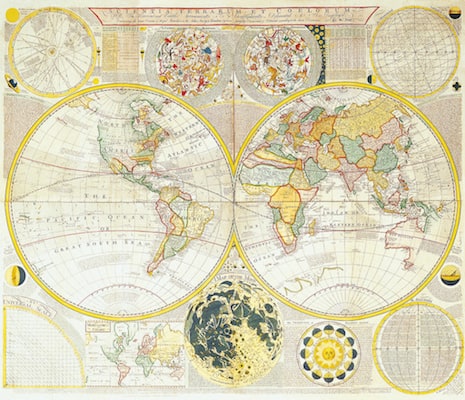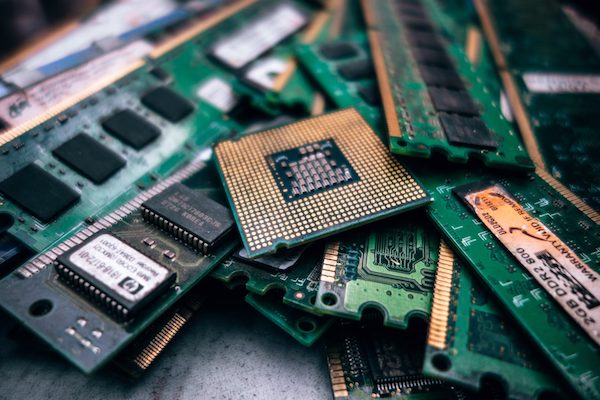FREE ONLINE COURSE
Introduction to GIS
Introduction to GIS
Manipulating and Mapping Geospatial Data in R
Manipulating and Mapping Geospatial Data in R
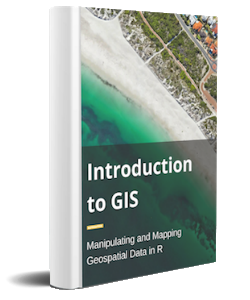
This online course will give you a complete introduction to processing, analyzing & mapping geospatial data in R.
Course completion certificate
Downloadable PDF version of course
Step-by-step demos using sample data
100+ useful R code snippets
50+ sample maps